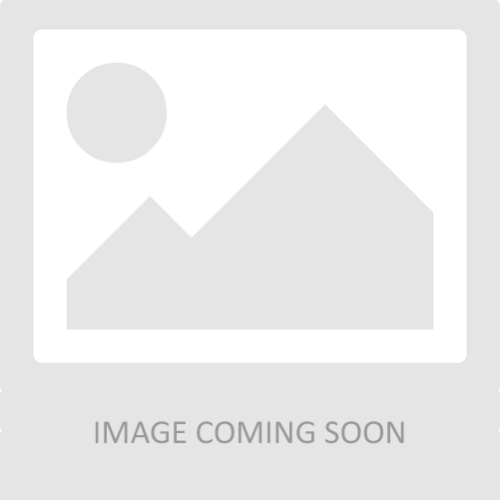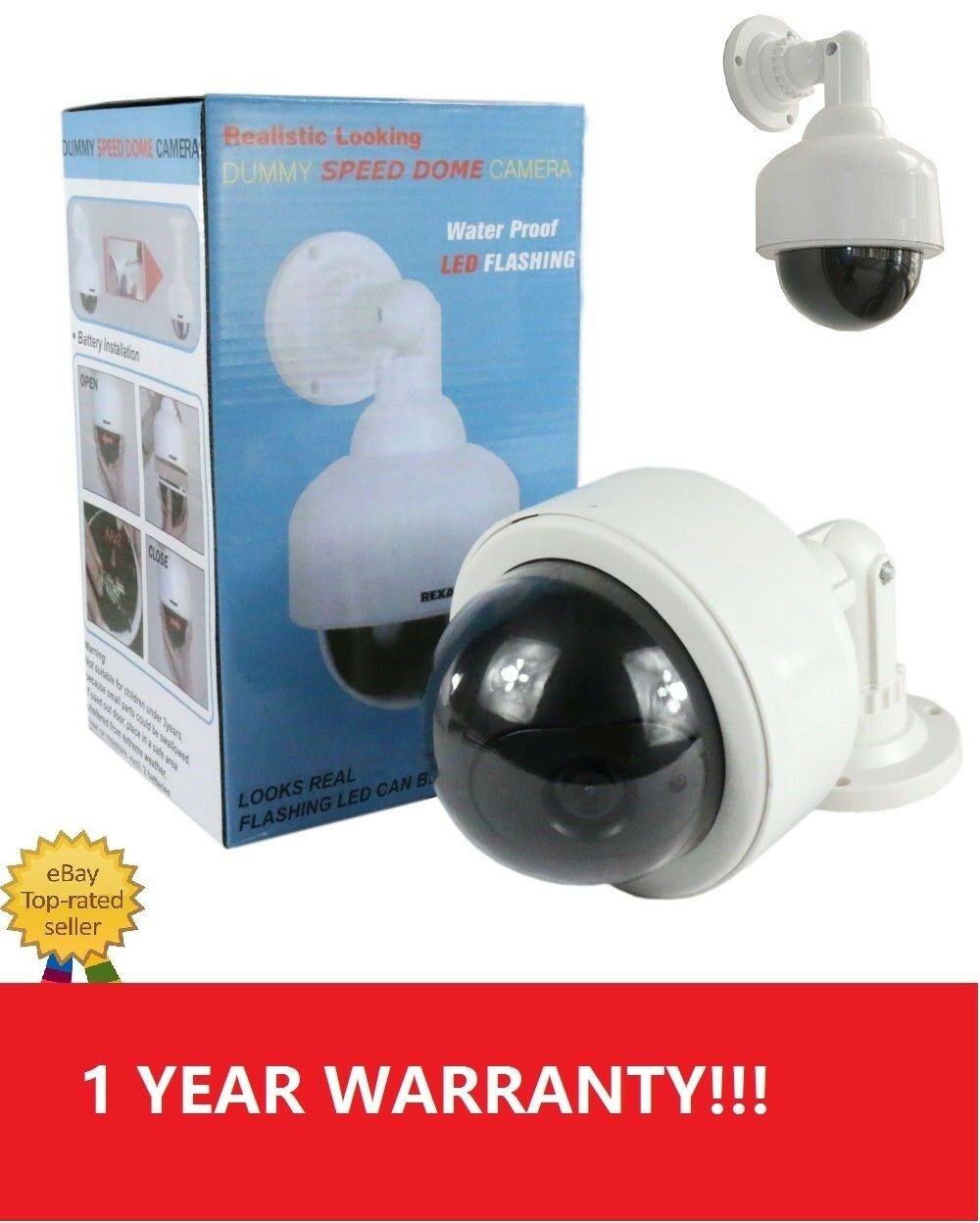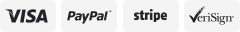-40%
Pelco DX4500 Series Digital Video Recorder
$ 79.19
- Description
- Size Guide
Description
Pelco DX4516 OverviewThe
Pelco DX4500 Digital Video Recorder
is part of what Pelco calls the DX4500/DX4600 entry-level series DVRs, and is therefore a good choice for those seeking Pelco-level performance at an affordable price. And while this DVR doesn't have all the upgrade and expansion capabilities of some Pelco's higher end recorders it does come loaded with all of the features necessary to effectively manage the viewing and recording of a multi-camera setup in a commercial surveillance environment.
This DVR offers a recording rate of 240 FPS (at CIF), full network capabilities, local and remote PTZ control, and the ability to easily expand storage space by installing additional internal drives to the DVR (up to 3TB for DX4500, 6TB for DX4600). Pelco also designed it so that each camera can be independently adjusted for channel resolution, video quality, and frame rates. Along with configurable recording modes, this will allow system parameters to be set according to available network and storage resources.
Another strong point of this DVR is its compatibility with DS ControlPoint software, which can be used to simultaneously access cameras for viewing and control from any DX4500, DX4600, DX8000, or DX8100 DVR via a Digital Sentry system.
Adjustable Image Quality and Recording Parameters
Recording at resolutions of up to 704 x 480 (4CIF), the DX4500/DX4600 captures crystal clear pictures, creating effective footage for later use and retrieval. Each DVR input channel can be configured individually to meet a specific security application requirement for video retention. User-configurable disk partitioning is used to allocate specific hard disk space for storing continuous video data and event-initiated video data. The retention time can be different for retaining continuous recorded video and event-initiated recorded video. Video critical to investigation and archiving is easily exported to a USB memory device or to an optional CD-RW or DVD±RW device.
Optimized for Today's Broadband Networks
Designed to work with today's broadband networks, the DX4500/DX4600 allows you to view and control the DVR across local or wide area networks. The DX4500/DX4600 remote client allows live viewing and video playback for a maximum of sixteen DX4000 series servers simultaneously. This display can consist of multiple DX4500/DX4600 servers and one DX4004 server.
Compatible with DS ControlPoint Software
With DS ControlPoint software, the DX456/4600 can connect to a Digital Sentry system and other DX Series HVRs/DVRs. DS ControlPoint operators can simultaneously view and playback analog video and control cameras from any DX4500, DX4600, DX8000, or DX8100. Operators can also view and playback analog and IP video and control cameras from any Digital Sentry system.
Versatile Video Export Options
Exported video is easily reviewed at the DX4500/DX4600, the remote client, or using the export player. The export video preview feature allows you to verify the content and quality of video exported to a disc or a USB drive. At the client, users can easily and quickly capture a video scene, save it in JPEG format, and then store it on the hard drive. User-configurable disk partitioning is used to allocate specific hard disk space for storing continuous video data and event-initiated video data. The retention time can be different for retaining continuous recorded video and event-initiated recorded video.
Front Panel or Optional Keyboard PTZ Control
Operation of the unit is made easy through the front panel, remote control device, or mouse. For surveillance applications requiring PTZ capability, the DX4500/DX4600 addresses and controls pan/tilt/zoom (PTZ) equipment such as Spectra domes and mini domes or third-party cameras. The optional KBD300A keyboard operates Pelco and third-party PTZ cameras that support Pelco C (Coaxitron), Pelco D, or Pelco P protocols.
Multi-Event Recording
Multi-event recording on the DX4600 supports single-event recording or a combination of alarm, motion, or instant event recording at a resolution, quality, and image rate specific to each camera. With the ability to trigger recording and in response to events (such as alarm inputs, motion detection, and video loss), the DX4600 becomes an automated monitoring engine as well.
Applications
Remote Client-to-Server Connectivity
The remote client-to-server connectivity allows operation from a remote location, connecting multiple servers simultaneously. The remote client can be used to operate and administer both DX4500/DX4600 and DX4000 servers installed at multiple locations. For example, small sites can use the DX4000 to record and display video from 1 to 4 cameras; medium sized sites can use the DX4500/DX4600 to record and display video from 8 or 16 cameras. Additionally, the remote client is an application for the Microsoft Windows Vista operating system and supports all editions.
Video Data File Export
The remote client can export a video data file in AVI or native format from a DX4500/DX4600 server, or in AVI format from a DX4000 server. It can also store the file at a specified destination on the remote computer's hard drive or other allocated storage media. Use the Windows Media Player or similar viewer to view video exported in AVI format. Use the DX4500/DX4600 Export Viewer to playback video exported in native format or to view authenticated watermarked video. Use the DX4000 Backup Player to view authenticated watermarked video.
Versatile Playback Options
The remote client can play back video from the live view or search modes of the DX4500/DX4600; the DX4000 can play back video from the remote client's date/time search mode. For the DX4000, the playback mode, playback controls, and playback speed and volume controls are available in the remote client's date/time search mode. With only a few clicks of a button, the remote client can quickly print a DX4500/DX4600 live view playback/search mode image or a DX4000 date/time search mode playback video image.